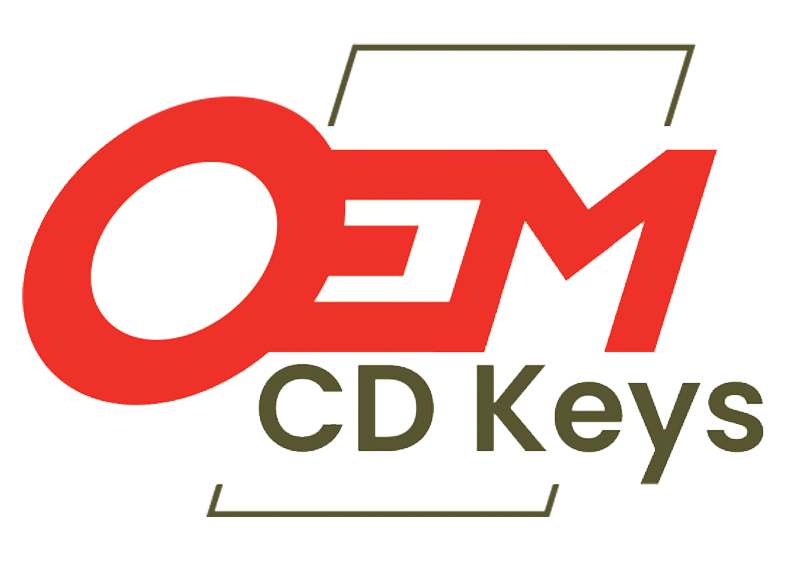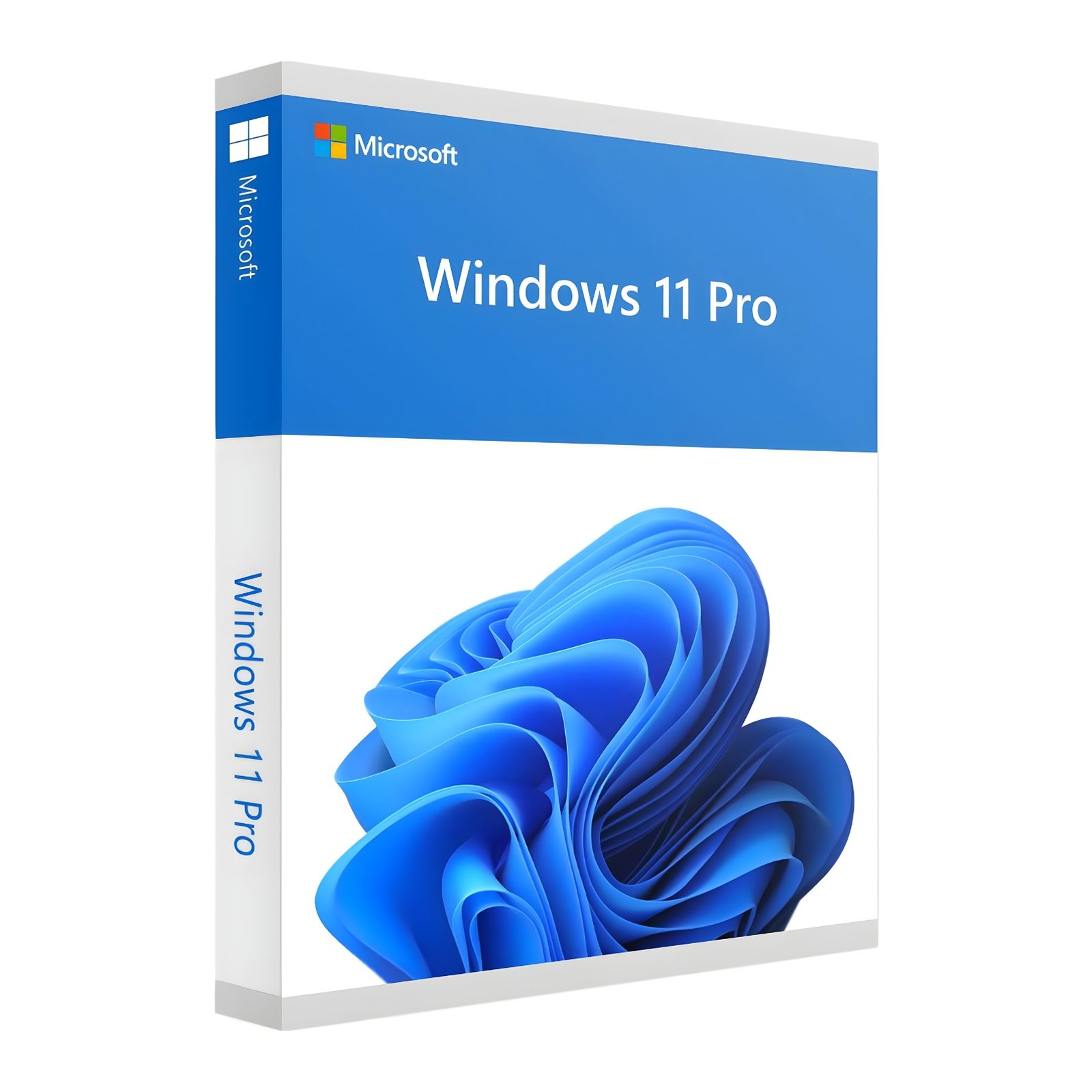Windows 11 Pro Retail License Key Lifetime
Introduction to Windows 11 Pro Activation Key Lifetime
Windows 11 Pro Activation Key Lifetime offers users a permanent license to unlock the full capabilities of Windows 11 Pro, tailored for both professional and personal use. This one-time purchase ensures access to Windows 11’s powerful features without any recurring subscription fees.
Key Features
This activation key provides a seamless Windows 11 Pro experience, complete with advanced security, enhanced productivity tools, and intuitive interface improvements. It enables optimized performance and compatibility for professional applications, making it ideal for a variety of demanding tasks.
Conclusion
Windows 11 Pro Activation Key Lifetime is a practical solution for anyone looking for a long-term, high-performing OS experience with a secure, one-time activation.
₹12,000.00 Original price was: ₹12,000.00.₹350.00Current price is: ₹350.00.
- 100% Original Product and Virus Free.
- Regular Update.

Description
Advanced OS Features: Windows 11 Pro provides all the tools needed for professionals, including enhanced productivity, security, and usability, perfect for both personal and business use.
Lifetime Validity: A one-time purchase for a single PC, giving you a permanent license with no subscription or renewal fees.
Instant Delivery: The activation key is delivered instantly via email, allowing immediate setup and use.
Key Features
- Enhanced Security: Comes with BitLocker encryption, Windows Defender, and advanced threat protection for robust data security.
- Remote Desktop Access: Access your PC from any location, providing flexibility for remote work and support.
- Optimized Multitasking: Features like Snap Layouts, virtual desktops, and task management streamline workflows.
- Business Integration: Supports domain join and Azure Active Directory, perfect for professional and enterprise environments.
- Productivity Tools: Includes Microsoft Edge, Teams, and Cortana for a smooth and efficient user experience.
How to Activate Your License
- Download and install Windows 11 Pro from Microsoft’s official website.
- Open Settings > System > Activation.
- Enter the provided activation key in the Product Key field.
- Follow the on-screen instructions to complete the activation process.
Support: For any questions about licensing or activation, please contact Microsoft support or the authorized seller for assistance.
Related Products
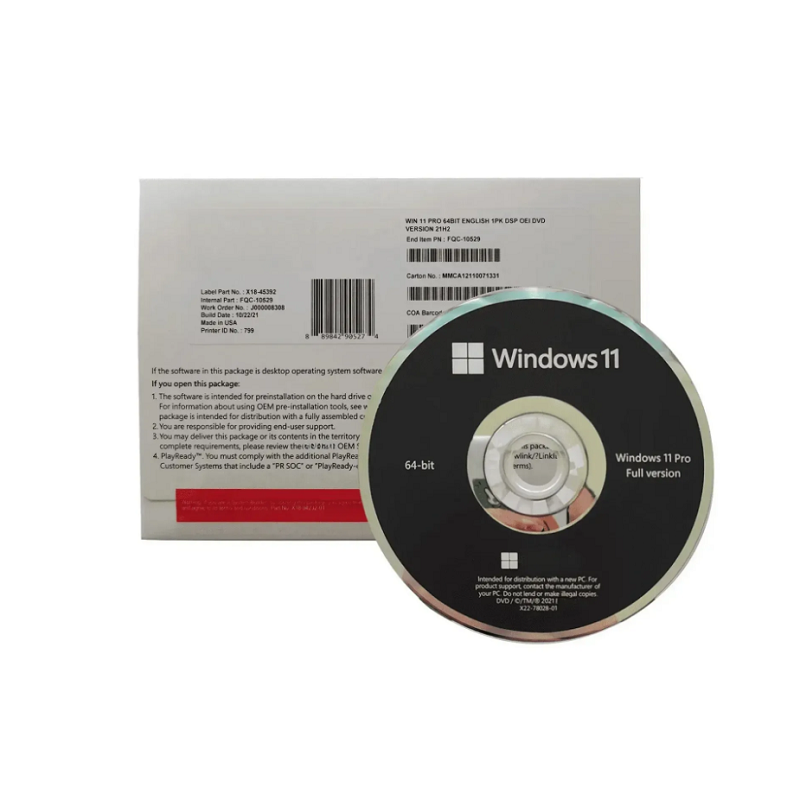
Windows 11 Pro Dvd Box Pack-OEM For 1Pc Lifetime
₹12,000.00 Original price was: ₹12,000.00.₹1,999.00Current price is: ₹1,999.00.
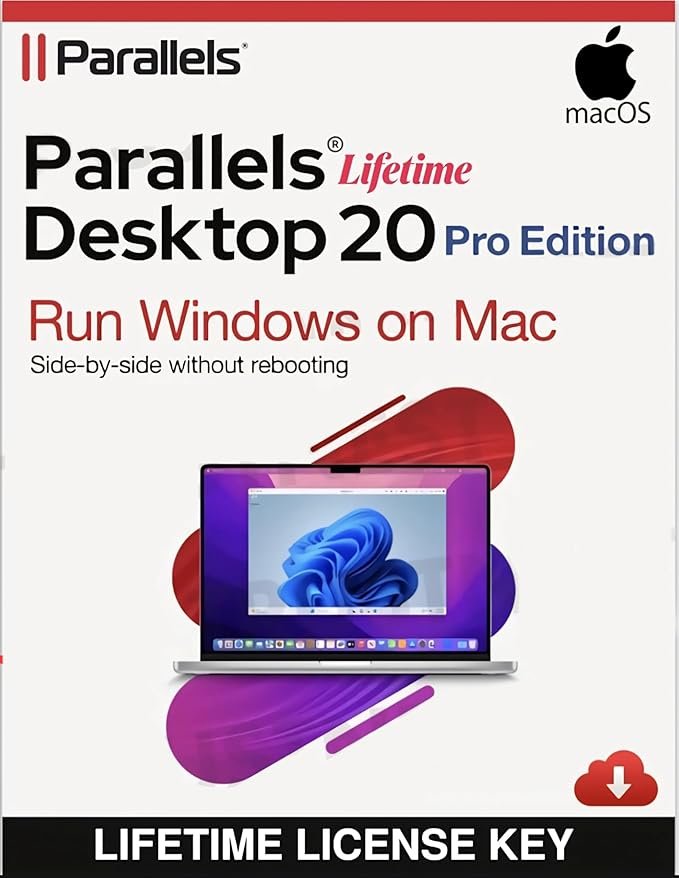
Parallels Desktop 20 Pro Edition For Mac Lifetime Validity
₹15,000.00 Original price was: ₹15,000.00.₹4,000.00Current price is: ₹4,000.00.
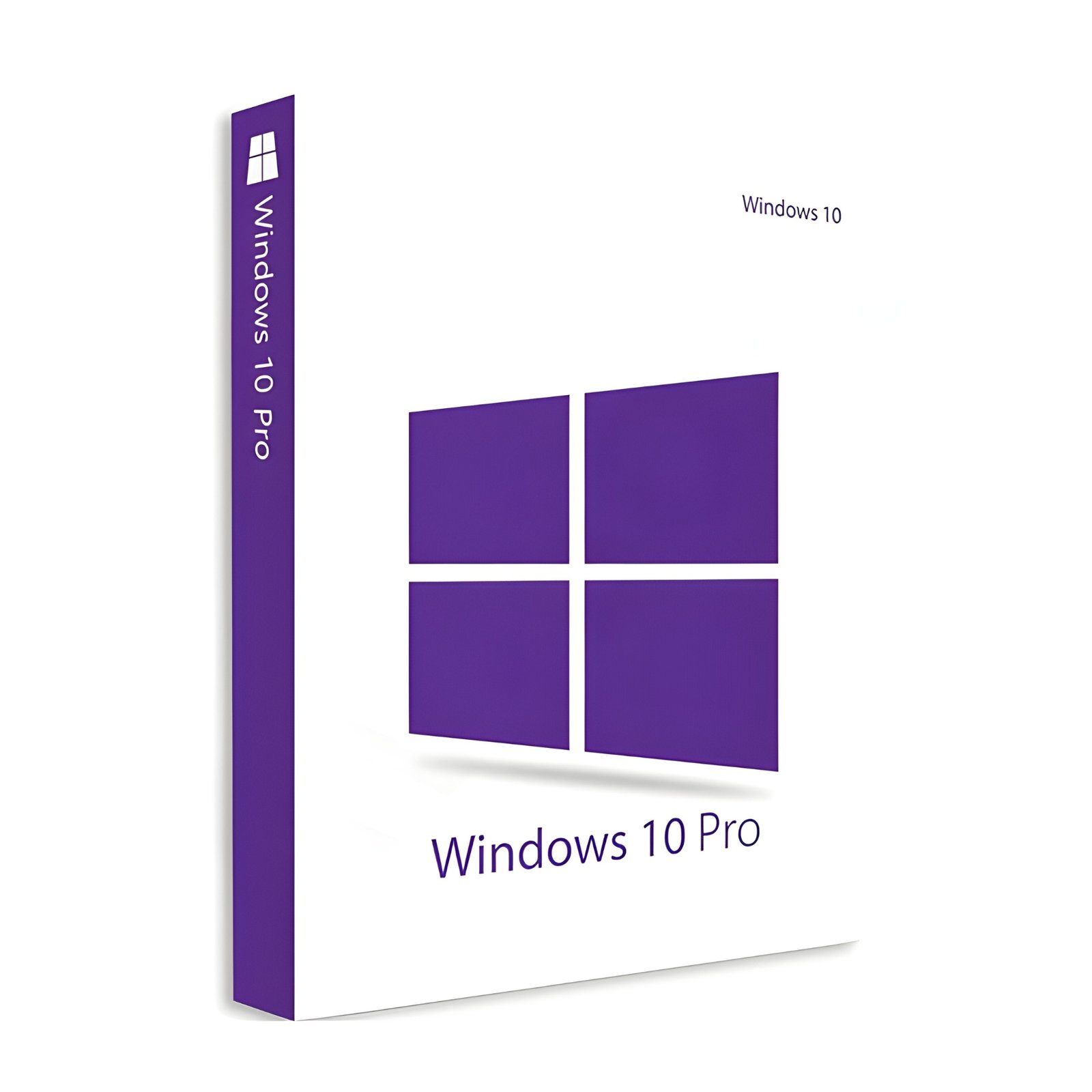
Windows 10 Pro Activation Key Lifetime
₹16,000.00 Original price was: ₹16,000.00.₹450.00Current price is: ₹450.00.

Windows 8.1 Professional License Key
₹10,000.00 Original price was: ₹10,000.00.₹499.00Current price is: ₹499.00.