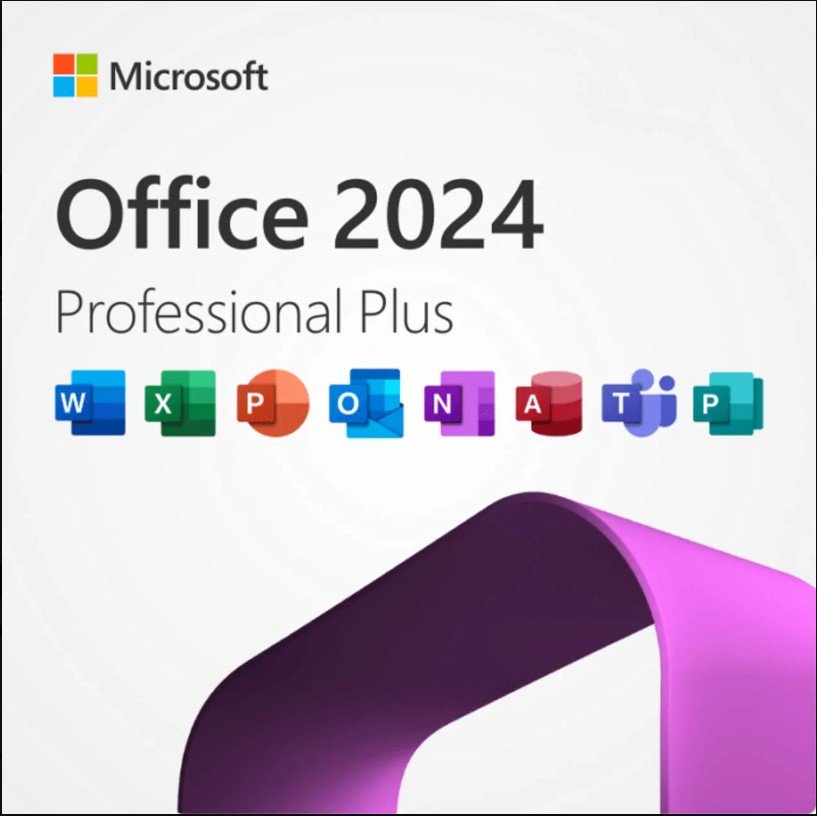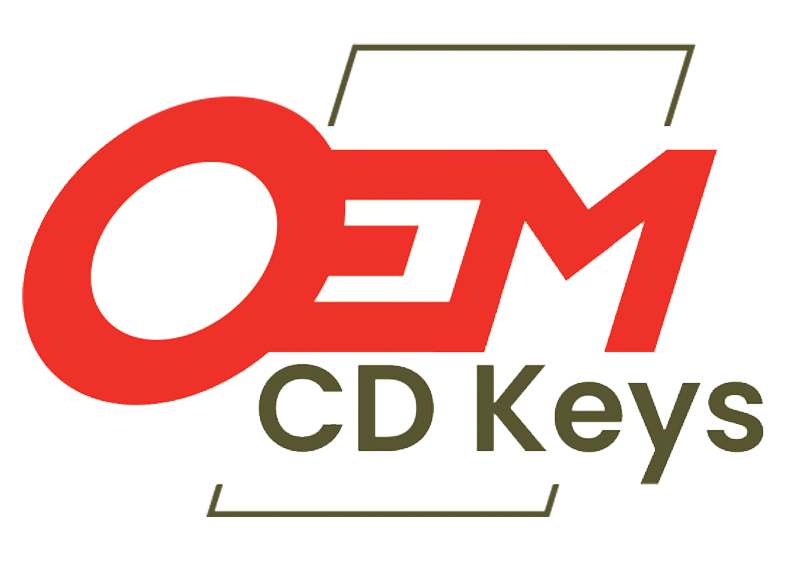Office 2021 Professional Plus Lifetime Validity For 1 Pc
Introduction to Office 2021 Professional Plus
Office 2021 Professional Plus is a comprehensive suite of productivity applications designed to enhance efficiency for both business and personal use. With its lifetime license, users gain access to powerful tools like Word, Excel, and PowerPoint without any recurring fees.
Key Features
This suite provides advanced document creation, data analysis, and presentation tools, including Word, Excel, PowerPoint, Outlook, Access, and Publisher. Its user-friendly interface and modern features make daily tasks more efficient and collaborative.
Conclusion
Office 2021 Professional Plus is an excellent choice for anyone seeking a full-featured productivity suite with a one-time, lifetime license for a single PC.
₹10,000.00 Original price was: ₹10,000.00.₹1,200.00Current price is: ₹1,200.00.
- 100% Original Product and Virus Free.
- Regular Update.

Description
Advanced Office Suite: Office 2021 Professional Plus includes all essential applications like Word, Excel, PowerPoint, Outlook, Access, and Publisher, offering powerful tools for both professional and personal use.
Lifetime Validity: A one-time purchase for one PC, granting lifetime access without any subscription fees or renewal costs.
Instant Delivery: The activation key is delivered via email, allowing immediate download, installation, and use.
Key Features
- Comprehensive Applications: Includes Word, Excel, PowerPoint, Outlook, Access, and Publisher to cover all professional productivity needs.
- Enhanced Security: Built-in security features protect your documents and data.
- Improved Collaboration: Tools like co-authoring in real-time and integrated Teams help you stay connected with colleagues.
- Data Analysis and Management: Excel’s powerful new data analysis features, such as dynamic arrays and XLOOKUP, support advanced data tasks.
- Professional Publishing: Publisher and Access provide specialized tools for database management and document publishing.
How to Activate Your License
- Download and install Office 2021 Professional Plus from Microsoft’s official website.
- Open any Office application, such as Word.
- When prompted, enter the provided activation key in the Product Key field.
- Follow the on-screen instructions to complete the activation process.
Support: For any licensing or activation assistance, please contact Microsoft support or the authorized seller.
Related Products